Too many redirects?! Why
I spent far too long troubleshooting why a perfectly good, HTTPS enabled Web Application hosted on an Azure App Service failed after moving the DNS (proxied) over to Cloudflare.
The App Service wasn’t doing anything I would consider non-standard. Simple site with a custom domain, correct SSL bindings and just a free “App Service Managed Certificate”.
Symptom was simply ERR_TOO_MANY_REDIRECTS like so:
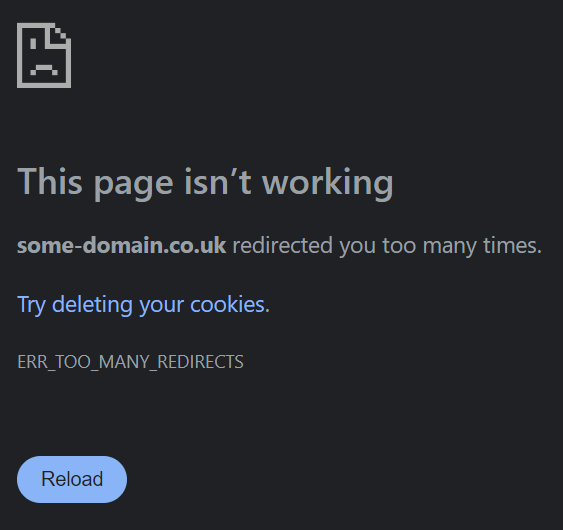
I’ve since learnt this typically happens because both Cloudflare and Azure are trying to handle SSL/TLS termination and redirects.
The Solution
- In Cloudflare:
- Go to SSL/TLS settings
- Set SSL mode to “Full (strict)”
- Optional - Under Edge Certificates, enable “Always Use HTTPS”
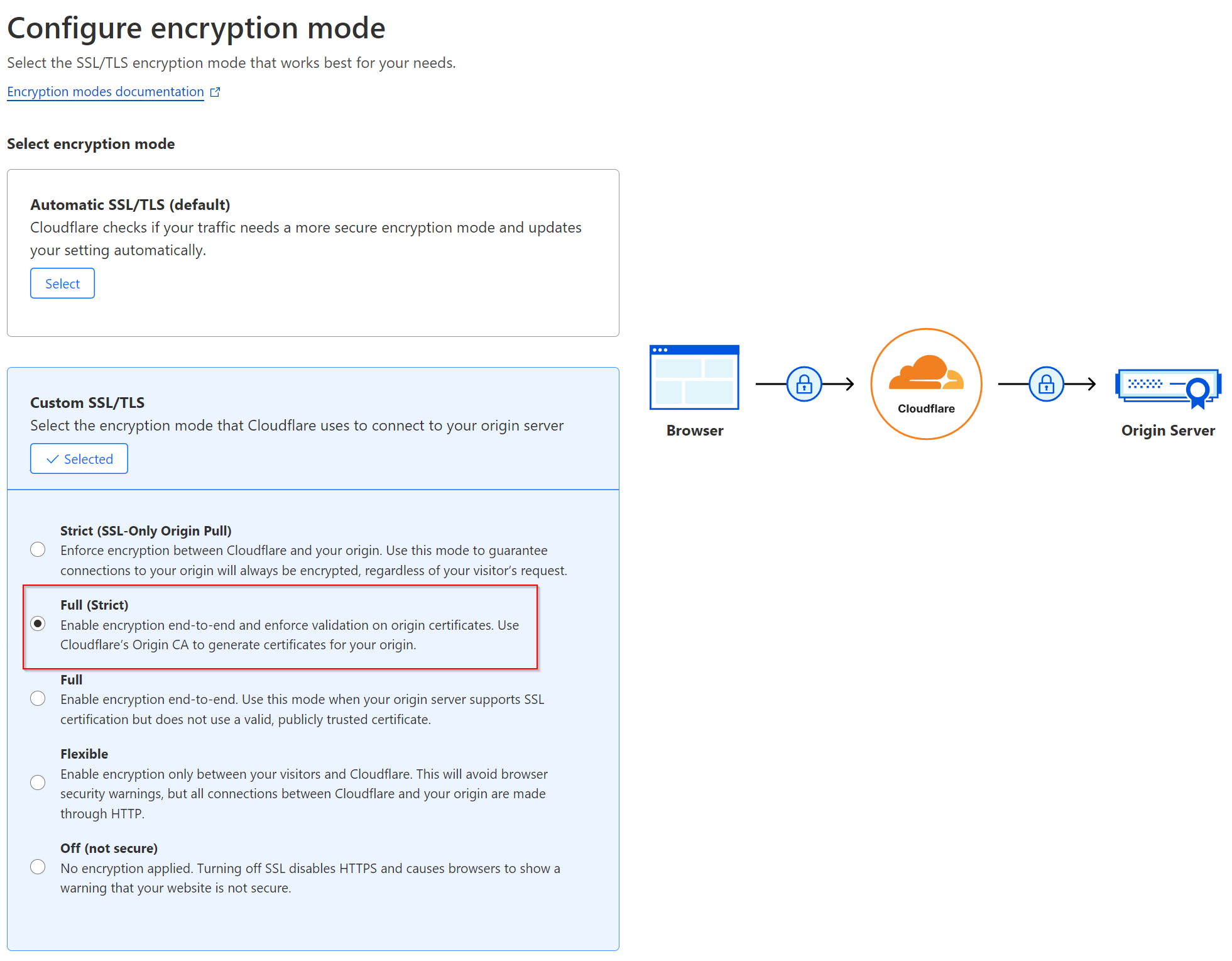
- Optional - In Azure App Service:
- Navigate to your App Service
- Go to TLS/SSL settings
- Under “Protocol Settings”, ensure “HTTPS Only” is enabled
Why This Works
- Azure App Service handles the HTTPS redirect at the application level
- Cloudflare handles the SSL/TLS termination at the edge
- Setting SSL mode to “Full (strict)” ensures proper end-to-end encryption and validates the certificate on your origin server
- “Always Use HTTPS” in Cloudflare prevents mixed content issues
Common Mistakes
- Using “Flexible” SSL in Cloudflare (this is actually the default!?)
- Having conflicting redirect rules
- Not enabling “HTTPS Only” in Azure
- Using “Full” instead of “Full (strict)” SSL mode
Testing The Configuration
After making these changes this should resolve the issue but if not try:
- Clearing your browser cache
- Try accessing both HTTP and HTTPS versions of your site (you should configure always redirect to HTTPS really)
- Maybe wait a few minutes after making changes as they may take time to propagate.
Hope this helps someone, I wrongly assumed I had some other issue with the App Service or conflicting certificate. Seems odd the default settings would cause this issue and didn’t find much about this elsewhere.